In today’s digital age, the iPhone has become an essential tool for communication, work, and entertainment. With the introduction of eSIM technology, users now have the flexibility to switch carriers without needing a physical SIM card. But how to check if your eSIM is activated in iPhone? Let’s explore the simple steps to check it.

Table of Contents
ToggleIntroduction
With the evolution of technology, traditional SIM cards are gradually being replaced by eSIMs. These virtual SIMs offer convenience and flexibility, but many users are unsure how to confirm if their eSIM is activated on their iPhones.
What is eSIM?
An eSIM, or embedded SIM, is a virtual SIM card embedded within your device. It eliminates the need for a physical SIM card and also allows you to activate a cellular plan without inserting a physical SIM.
How Does eSIM Work?
eSIM works by storing multiple operator profiles on your device, enabling you to switch between carriers without needing to swap out physical SIM cards. It’s like having multiple SIM cards stored digitally on your device.
Benefits of eSIM
- Convenience : No need to carry multiple SIM cards.
- Flexibility : Easily switch between different carriers and plans.
- Space-saving : Eliminates the need for a physical SIM card slot, allowing for sleeker device designs.
- International Use : Facilitates seamless activation of local plans when traveling abroad.
Checking eSIM Activation
Before you can enjoy the benefits of your eSIM, you need to ensure that it’s activated on your iPhone. Fortunately, Apple provides straightforward methods to check its activation status.
Step-by-Step Guide
To check if your eSIM is activated on your iPhone, follow these simple steps:
- Open Settings : Tap on the “Settings” app on your iPhone home screen.
- Select Cellular : Scroll down and tap on “Cellular” or “Mobile Data,” depending on your iOS version.
- Choose Cellular Plans : If you have an eSIM activated, you will see an option for “Cellular Plans” or “Add Cellular Plan.”
- View eSIM Status : Tap on “Cellular Plans” to view the status of your eSIM. If it’s activated, you’ll see the details of your cellular plan(s).
Alternative Methods
If you’re unable to check your eSIM status through the Settings app, you can try the following alternative methods:
- Contact Carrier : Reach out to your carrier’s customer support and inquire about the status of your eSIM activation.
- Restart Device : Sometimes, a simple restart can resolve activation issues. Restart your iPhone and check again.
Troubleshooting
If you’re experiencing difficulties activating your eSIM, consider the following troubleshooting steps:
- Ensure Compatibility : Verify that your iPhone model supports eSIM technology.
Check Signal: Make sure you have a stable internet connection. - Update iOS : Ensure your iPhone is running the latest version of iOS.
Reset Network Settings: Go to Settings > General > Reset > Reset Network Settings.
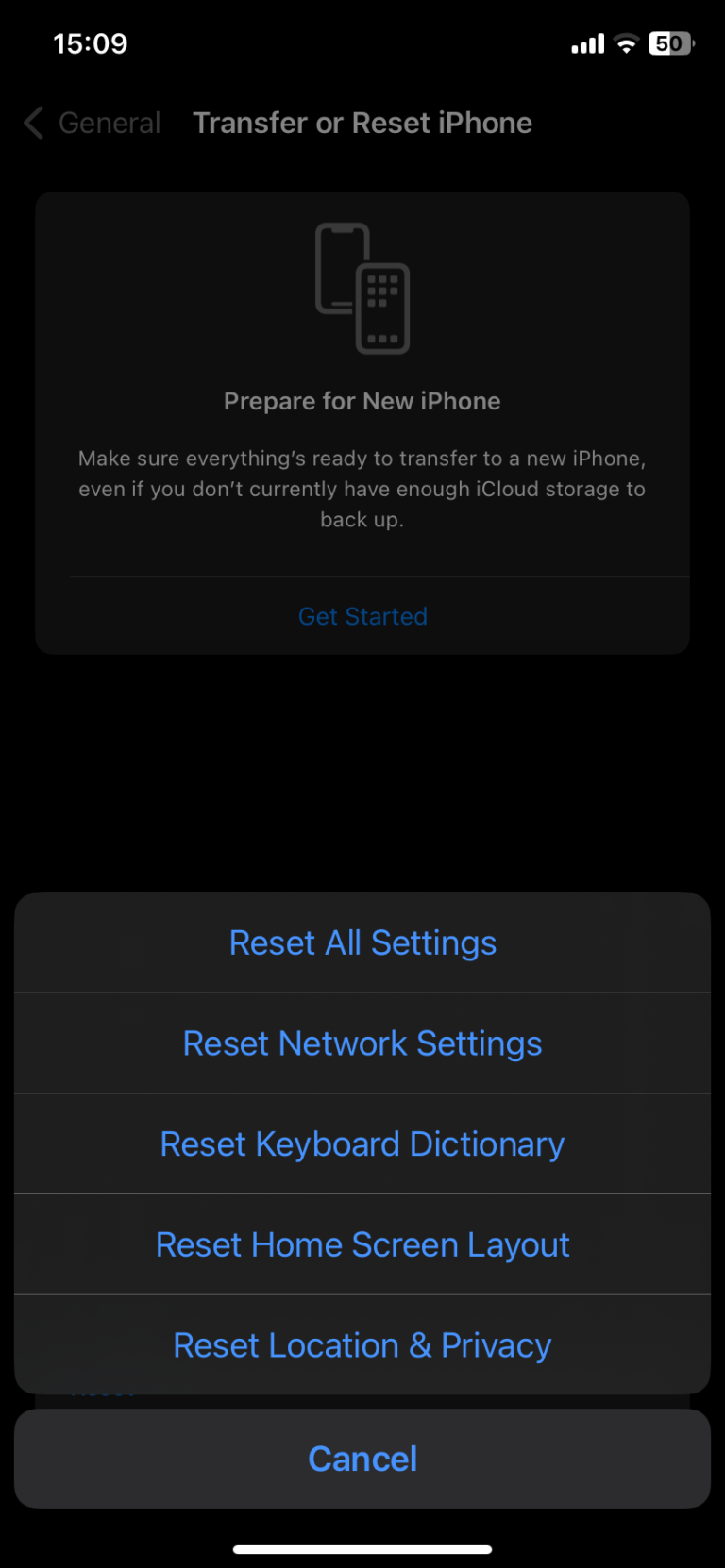
Conclusion
In conclusion, checking if your eSIM is activated on your iPhone is a simple process that ensures you can enjoy the benefits of this innovative technology hassle-free. By following the steps outlined above, you can verify your eSIM status and make the most out of your device.
FAQ
To activate an eSIM on your iPhone, contact your carrier and follow their instructions for eSIM activation.
Yes, many iPhone models support dual SIM functionality, allowing you to use both an eSIM and a physical SIM at the same time.
Activation fees may vary depending on your carrier and the specific plan you choose. Contact your carrier for more information on activation costs.
Yes, one of the key benefits of eSIM technology is the ability to switch between carriers easily. Simply add a new cellular plan to your device to switch carriers.
If you’re experiencing issues with eSIM activation, try restarting your device, ensuring compatibility, and contacting your carrier for assistance.




