Are you tired of the limitations set by Snapchat when it comes to taking screenshots? Do you wish there was a way to capture those funny, memorable moments without alerting your friends? In this article, we’ll explore five ingenious methods on how to screenshot on snapchat without them knowing.

Table of Contents
ToggleIntroduction
Snapchat, the popular social media platform known for its disappearing messages, has strict policies in place to prevent users from taking screenshots. However, where there’s a will, there’s a way! Let’s look at several smart ways on how to bypass Snapchat’s notification system and take screenshots carefully.
Method 1 - Using Another Device
One simple workaround to screenshot on Snapchat without raising any alarms is to use a second device. You can use your phone to take a photo or video of the Snap, effectively bypassing Snapchat’s screenshot detection.
- Select a Secondary Device : Choose another smartphone or camera that you can use to capture the Snap.
- Take a Photo or Video : Use the second device to take a photo or video of the Snap you want to capture.
- Save the Content : Save the captured photo or video on the secondary device for future reference.
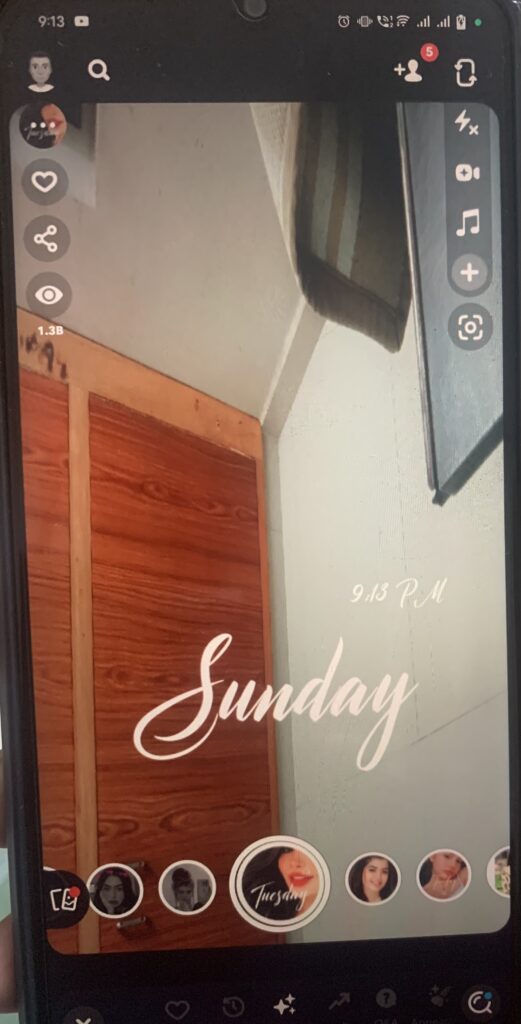
Method 2 - Airplane Mode
Another sneaky tactic involves using the Airplane Mode feature on your device. Before opening the Snap, enable Airplane Mode, then open the Snap and take the screenshot. Once you’ve captured the image, close the app, and disable Airplane Mode. This method prevents Snapchat from sending a notification since your device is offline during the screenshot process.
- Activate Airplane Mode: Access your device’s settings and enable Airplane Mode to disconnect from the internet.
- Open Snapchat: Launch the Snapchat app while your device is in Airplane Mode.
- View the Snap: Open the Snap you wish to screenshot while offline.
- Capture the Screenshot: Use your device’s screenshot function to capture the Snap.
- Deactivate Airplane Mode: Close the Snapchat app and disable Airplane Mode to reconnect to the internet.
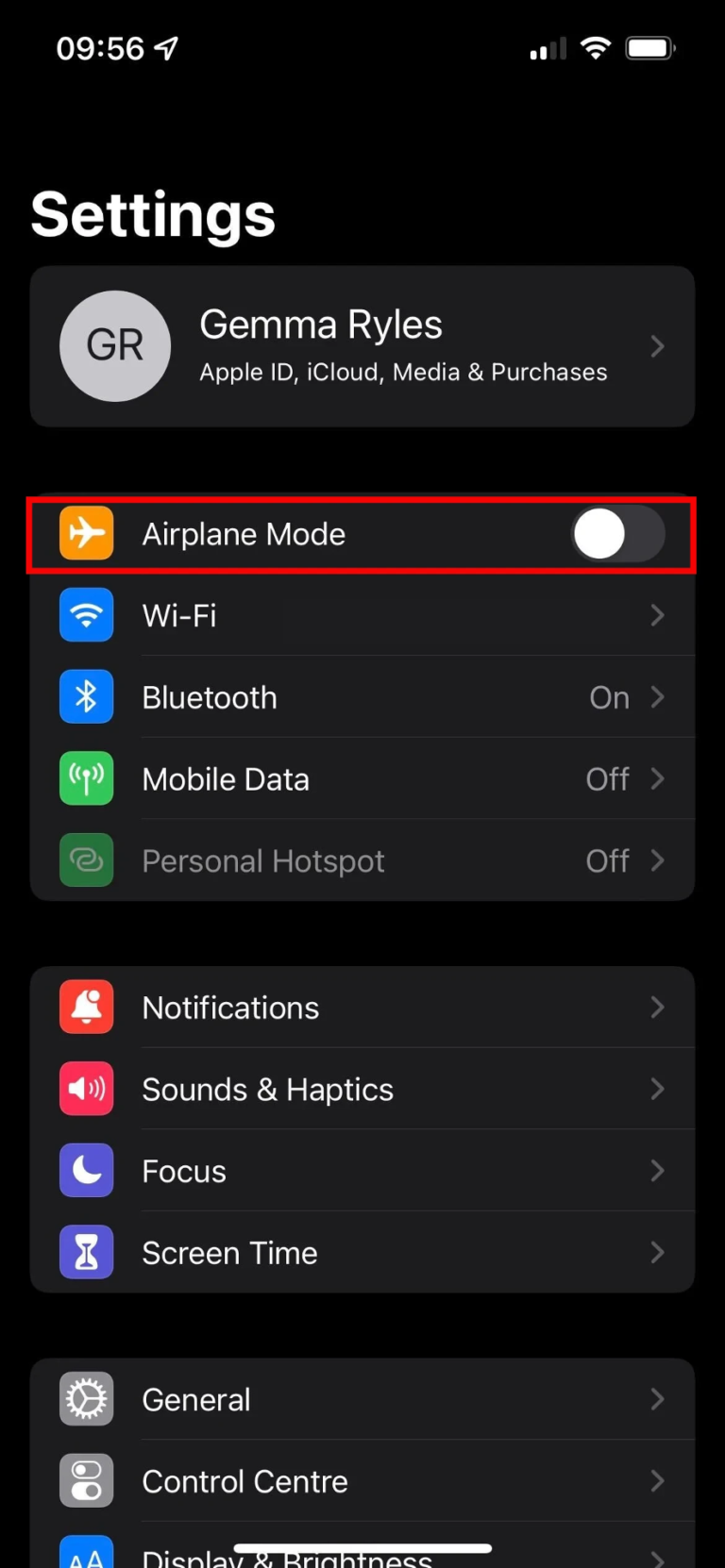
Method 3 - Screen Recording
Utilizing the screen recording feature on your smartphone is another effective way to capture Snaps without alerting the sender. Simply start the screen recording before opening the Snap, view the content, and stop the recording. This method allows you to save the entire interaction, including videos and messages, without triggering any notifications.
- Access Screen Recording Feature: Locate the screen recording feature on your smartphone.
- Start Recording: Begin recording your screen before opening the Snap on Snapchat.
- View the Snap: Open the Snap and let the screen recording capture the content.
- Stop Recording: End the screen recording once you have captured the desired content.
- Save the Recording: Save the screen recording file to your device for future reference.
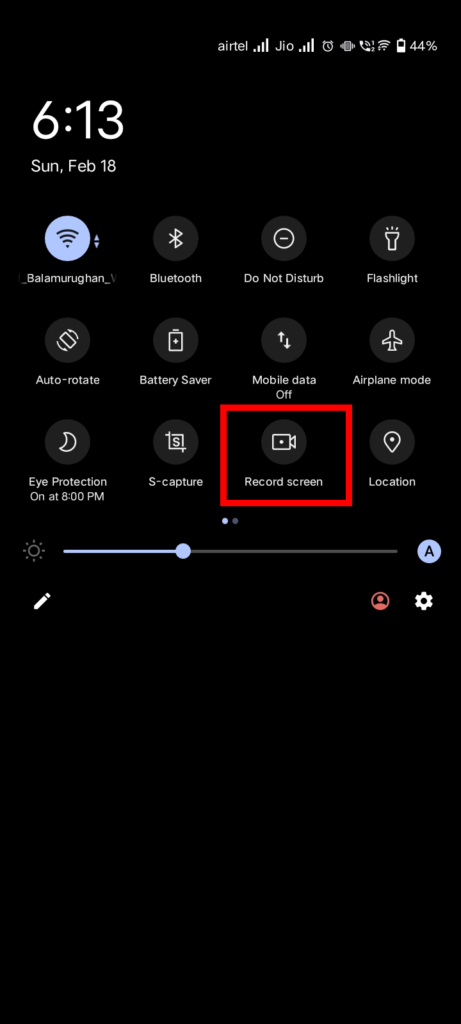
Method 4 - Third-Party Apps
Several third-party apps offer stealthy screenshot capabilities for Snapchat. These apps typically work by preventing Snapchat from detecting screenshots or by providing additional features like saving Snaps without notifying the sender. However, exercise caution when using third-party apps, as they may violate Snapchat’s terms of service and could potentially compromise your account security.

Conclusion
Capturing memorable moments on Snapchat without alerting others is indeed possible with these clever methods. Whether you opt for using another device, leveraging Airplane Mode, employing screen recording, or exploring third-party apps, there’s a workaround that suits your needs. Just remember to use these techniques responsibly and respect the privacy of your friends and contacts.
FAQ
Yes, using methods like using another device, enabling Airplane Mode, or screen recording can help you capture Snaps without triggering notifications.
Yes, many iPhone models support dual SIM functionality, allowing you to use both an eSIM and a physical SIM at the same time.While it’s technically possible to screenshot on Snapchat without permission, it’s essential to consider ethical implications and respect the privacy of others.
No, screen recording typically does not trigger notifications on Snapchat, allowing you to capture Snaps discreetly.
Yes, using third-party apps can pose risks such as violating Snapchat’s terms of service and compromising account security. Proceed with caution.
To maintain privacy, avoid sharing screenshots publicly and only save content for personal use or with explicit consent from the sender.




